![Unlock Tool 2025.05.25.0 Released [Latest Version]](https://fixmyfirmware.com/wp-content/uploads/2025/05/Untitled-design-6.jpg)
Unlock Tool 2025.05.25.0 Released [Latest Version]
Unlock Tool 2025.05.25.0 (New) Free Download
What is UnlockTool?
UnlockTool is a software platform designed for Windows computers, catering to mobile device repair. It offers a range of functionalities, notably direct FRP removal via server-based BL Unlock and Relock, alongside other advanced features often considered beyond the capabilities of standard tools. This platform empowers users to unlock the potential for repairing both Android and iOS devices. Furthermore, UnlockTool provides various features aimed at iCloud unlocking, encompassing functionalities like jailbreaking, modification, and other related operations.

More Information About Unlock Tool 2025.05.25.0 [Latest Version]
| NAME OF FILE | INFORMATION |
| Software Name | Unlock Tool 2025.05.25.0 [Latest Version] |
| Software Version | Latest Update Version |
| Total File Size | 188.48 MB |
| Post Date | 27 May 2025 |
| File Password | None |
| File Hosted By | FixMyFirmware |
| Price | Free Download |
| File Type | Compress/Rar/Zip |
| Download Source | Google Drive/Mega |
Key-Features OF QCN Files for Honor & Huawei
QCN Files for Honor & Huawei is finally back! QCN files can revive network-dead phones, like the time a customer’s Honor 50 Lite with a vanished IMEI was fixed in minutes, restoring full signal.

Real-World Examples:
Consider the Huawei Nova 9 SE brought in by a frustrated customer. A botched “unlock” attempt had wiped its modem partition, leaving it with only emergency call functionality – deemed irreparable by others. However, with the correct QCN file at hand, the phone’s network was restored swiftly upon flashing and rebooting, leaving the owner astonished. This highlights the value of having the right resources ready.
Key Considerations When Working with QCN Files:
- Prioritize Backups: Always create a backup of the original QCN file before making any modifications, even on seemingly non-functional devices.
- Ensure Model Precision: Use only QCN files specifically intended for the exact phone model. Cross-flashing QCN files between different models (e.g., X7 and X9) is likely to fail and could potentially cause further damage.
- Respect Legal Boundaries: Be aware of and adhere to all laws regarding IMEI manipulation. Never attempt to change or clone IMEIs; QCN files should only be used to restore original, backed-up IMEI data.
The Value of My QCN Backup Collection (And Why You Should Start One)
Through experience, I’ve accumulated a personal library of QCN files, each a valuable asset in resolving specific phone issues. My collection includes files like “Honor X9 NEW.qcn,” utilized just recently; “HONOR X7.qcn,” effective for older software versions; “Y90 QCN.qcn,” which has successfully repaired several budget-friendly devices; the frequently used “NOVA9SE-NEW.qcn”; and “CMA-X7NEW.qcn,” particularly useful for certain regional variations.
Each of these files has been instrumental in diagnosing and fixing unique problems. Often, simply flashing the correct QCN file using tools such as QPST or QFIL is all it takes to restore a malfunctioning phone to full working order. Building your own QCN backup folder can be an invaluable resource for efficient and effective phone repairs.
Download
- File name: Unlock Tool 2025.05.25.0 Update
- File Size: 188.48 MB
- Developer: UnlockTool.Net
- Source: Website
- Download Link [New Update]: JioCloud | MIRROR
- Bypass Hello + Jailbreak Guide: Link
- Fix Download Tool Browser Error Link: Link

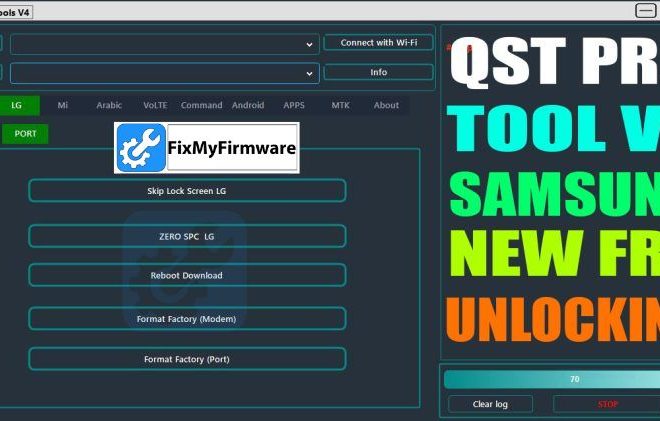









![HammerTool MediaTek [HMT MTK v1.1] Free Download](https://fixmyfirmware.com/wp-content/uploads/2025/05/Untitled-design-3-1-640x470.jpg)