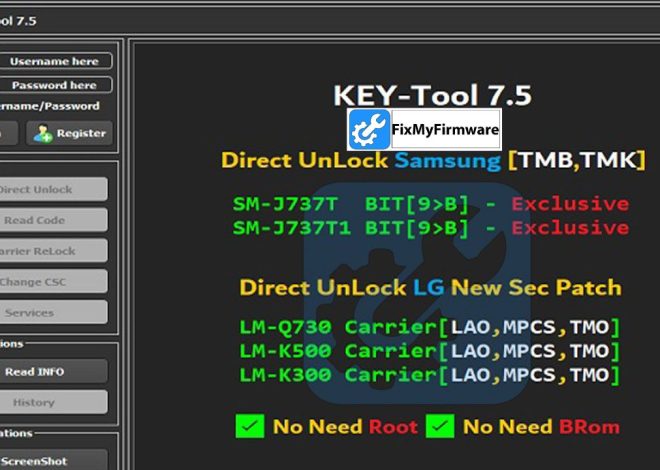Download UMT, UMT PRO Ultimate MTK2 V2.2c Beta Tool (Latest Version)
UMTv2 / UMT Pro UltimateMTK2: Enhanced Functionality for MediaTek Devices
UMTv2/UMTPro UltimateMTK2 v2.2c [Beta] Released
A new beta version of UMTv2/UMTPro UltimateMTK2 is now available, introducing comprehensive support for Vivo 2024 models (VIVO V4) across various MediaTek chipsets, including MT6761, MT6768, MT6833, MT6893, and others.
Furthermore, this beta release incorporates initial support for the upcoming Oppo 2025 Android 15 (OPPO V4) devices powered by the MT6877 chipset.
A significant addition is the new Android 15 FRP Reset option. If standard FRP reset methods are unsuccessful, users can now select “Reset FRP 2025” within the Format Functions.
This version also includes the standard suite of tools such as Read Flash, Format, and Smart Reset. Notably, a persistent Samsung V6 write error has been resolved in this update.
Overall, this beta release represents a significant advancement for users working with MediaTek-based devices.

UMTv2/UMTPro UltimateMTK2 v2.2c [Beta] – Update Details
This beta version introduces the following changes and additions:
New Device Compatibility:
- Vivo 2024 (VIVO V4 Series):
- Supports devices powered by the following MediaTek chipsets: MT6761, MT6763, MT6765, MT6768, MT6771, MT6781, MT6785, MT6833, MT6853, MT6873, MT6877, MT6885, MT6893.
- Oppo 2025 (Android 15 – OPPO V4 Series):
- Initial support for devices utilizing the MT6877 chipset and running Android 15.
New Functionality:
- Android 15 FRP Reset:
- A new option, “Reset FRP 2025,” has been added under the Format Functions.
- This function is intended for use on Android 15 devices where the standard FRP reset procedure is unsuccessful.
Supported Operations for Newly Added Devices:
- Read Flash
- Erase Flash
- Format Userdata
- Reset FRP
- Safe Format
- Smart Reset
Bug Fixes
- Fixed Samsung V6 Write Error issue
[April 30, 2025] UMTv2/UMTPro UltimateMTK2 v2.2 – NVRAM Explorer, Samsung, Xiaomi and More
Newly Supported Devices:
This update expands device compatibility with the following additions:
Huawei:
- Y6 Pro (Model: TIT-L01)
Infinix:
- Hot 10S (Model: X689)
- Smart 4 (Model: X653)
Lava:
- Z33 (Model: LEX402)
Motorola:
- E6 Plus
- E7 Power (Model: XT2097-6)
- G54 5G (Model: XT2343)
Xiaomi:
- 11T (Codename: agate)
- Poco M6 5G (Codename: air)
- Redmi 13C 5G (Codename: air)
- Redmi 13R 5G (Codename: air)
- Redmi Note 4 (Codename: nikel)
- Redmi Note 9 (Codename: merlin)
Symphony:
- Z50
Samsung:
- Galaxy A04e (Model: SM-A042F, Binary: 7)
- Galaxy A06 5G (Model: SM-A066B, Binary: 1)
- Galaxy M06 5G (Model: SM-M066B, Binary: 1)
New Features & Improvements:
- NVRAM Explorer:
- Allows users to browse and view the contents of the NVRAM partition.
- Provides a one-click option to extract all NVRAM items.
- Displays key information such as IMEI and CRC values.
- Supports IMEI decryption specifically for 4G devices.
- This feature is particularly beneficial in situations involving eMMC replacement.
Smart Reset:
- Resets FRP and USERDATA together
- Use when normal FRP reset fails
Format Storage Function (Accessible via the Extra Tab):
- Format All: This option will format the entire storage, including the BOOT1, BOOT2, and USERAREA partitions.
- Format All Except Preloader: This option will format only the USERAREA partition, leaving the preloader intact.
Improved Boot in Preloader Mode:
- The process of initiating boot in preloader mode has been optimized for better communication.
- In the event of a preloader handshake failure, the tool will now display a specific error message instead of exiting silently, providing clearer feedback to the user for troubleshooting.
Updated Format Functions:
- Fixed “Download Error” on some devices after format or FRP
Warning:
The repair or modification of ESN, MEID, or IMEI numbers should only be performed for lawful purposes. Altering these identification numbers is illegal in many jurisdictions, and individuals who engage in such activities will be held fully responsible for any resulting legal ramifications.
UMT MTK Tool Features:
Flashing:
- Supports flashing using both Scatter and OFP firmware formats.
- Read Device Information
- Write Flash Firmware
Service Operations:
- META Mode Reset
- Factory Reset
- OPPO Specific Reset
- OPPO Reset for UFS Storage
- Bootloader Functions:
- Unlock Bootloader
- Relock Bootloader
- Permanent Unlock
- Patch DM-Verity
- Remove DM-Verity Patch
- Security Functions:
- Backup Security Partition
- Backup NVRAM
- Backup NVDTA
- Format NVRAM
- Format NVDATA
- Format NVDTA and NVRAM
- Restore Security Backup
- Oppo Download Error Fix
- Vivo Repair:
- Read and Write IMEI 1, IMEI 2, MEID, and Serial Number (SN)
- Format Functions:
- Format File System (Safe Mode)
- Format User Data Partition
- Reset FRP (Factory Reset Protection)
- Safe Format and FRP Reset
- Fix Recovery Partition
- RPMB Tool:
- Read RPMB Partition
- Write to RPMB Partition
- Format RPMB Partition
- Account ID / MDM Reset:
- Reset Mi Account
- Mi Relock Fix
- Reset OPPO ID
- Reset Huawei ID
- Samsung KG Remove
- Infinix MDM Reset
- Infinix 2023 Specific Operations (Preloader Mode):
- Enable BROM Mode (Preloader)
- FRP Reset (Preloader)
- Format File System (Preloader)
- Disable BROM Mode
- IMEI Repair:
- POCO and Redmi Devices: Repair IMEI 1 and IMEI 2
- Partition Manager:
- BOOT Partition Operations
- Read Scatter File
- Write RAW Partition Data
- Erase Partition
- Connection Settings:
- BROM Exploit
- Force BROM Mode
- Dump Preloader
- PL Exploit
- Switch to Hi-Speed Connection
Download Link
- UMT/UMT PRO Ultimate MTK TOOL V2.2c Beta: Download [Latest]
- UMT/UMT PRO Ultimate MTK TOOL V2.2: Download [Stable]
- UMT/UMT PRO Ultimate MTK TOOL V2.0: Download
- UMT/UMT PRO Ultimate MTK TOOL V1.9: Download
- UMT/UMT PRO Ultimate MTK TOOL V1.8.1: Download
- UMT/UMT PRO Ultimate MTK TOOL V1.7: Download
- UMT/UMT PRO Ultimate MTK TOOL V1.7: Download

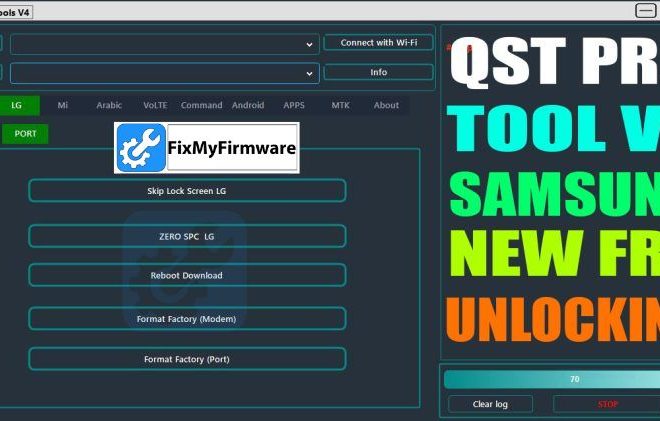






![Unlock Tool 2025.05.25.0 Released [Latest Version]](https://fixmyfirmware.com/wp-content/uploads/2025/05/Untitled-design-6-150x150.jpg)