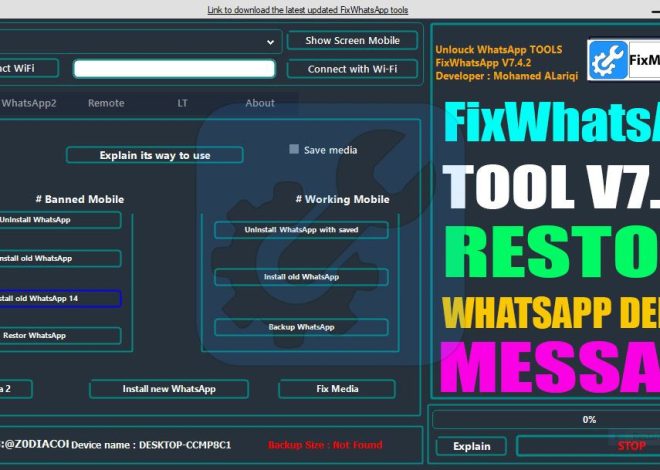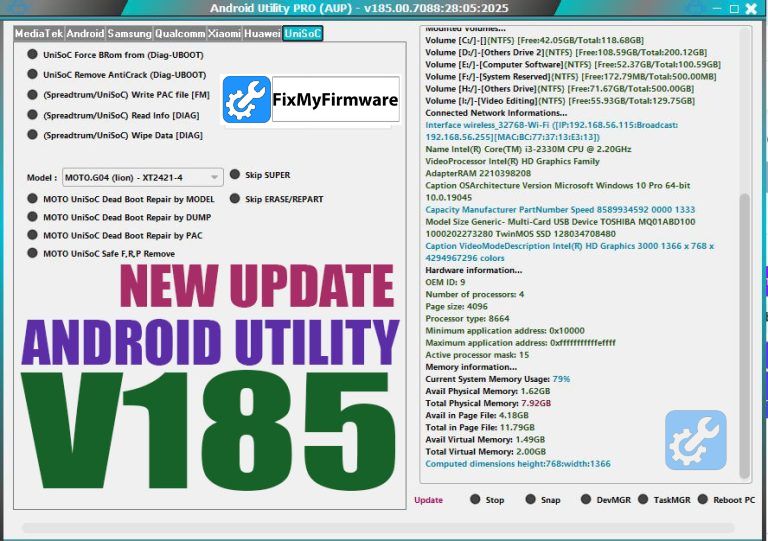
Download Android Utility Pro (AUP) V185 Latest Version
Inquiry For More Information About Download Android Utility Pro (AUP) V185 Official Specification
| NAME OF FILE | INFORMATION |
| Software Name | Download Android Utility Pro (AUP) V185 |
| Software Version | Latest Update Version |
| Total File Size | Total 238 MB |
| Post Date | 30 MAY 2025 |
| File Password | WWW.FIXTECHROM.COM |
| File Hosted By | FixMyFirmware |
| Price | Free Download |
| File Type | Compress/Rar/Zip |
| Download Source | Google Drive/Mega/Direct |
Key-Features OF Download Android Utility Pro (AUP) V185
Android Utility Pro (AUP) V185 update brings some much-needed improvements. A simple warning message now pops up before any operation, helping users avoid mistakes. They’ve also removed the version restriction, so this release will work through November 2028. Major bugs have been fixed, including issues with the META mode dump and IMEI repairs no more restarting the tool for those actions. Support for Samsung A03 models has been re-added, and there’s a new DIAG mode-based Anti-Crack Removal for select Infinix/Tecno Devices. It’s packed with internal tweaks to keep things running smoother. Just remember: this tool is for legal servicing only use it wisely and at your own risk.
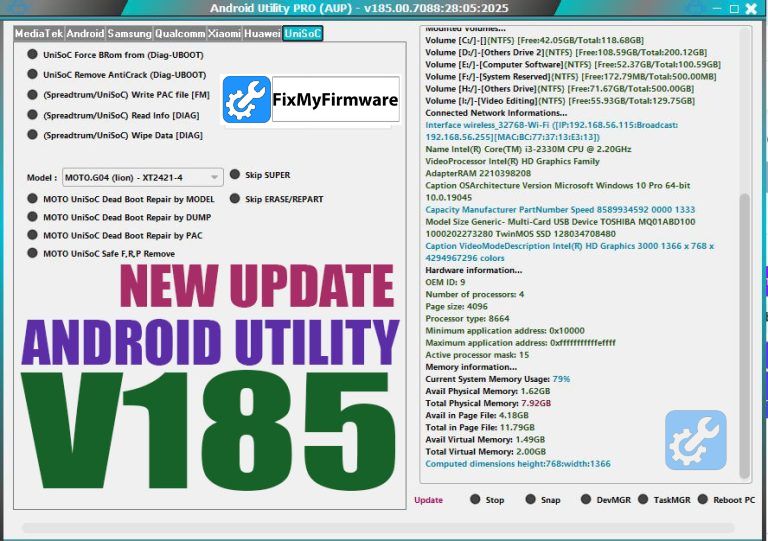
New Additions Support
- Added a simple warning message before executing any operation to improve user safety.
- Removed 3-month version limitation – This version is valid and will run until November 2028.
Fixes & Improvements This Tool
- Fixed an issue where userarea.bin was being removed after performing a DUMP via META Mode.
- Resolved MTK META Repair bugs – no need to restart the program to execute IMEI R/W or related actions.
- Samsung A03 (A032F/M & A035F/M/G) BOOT Repair is restored and now integrated with the generic BL Repair function.
New Features Available
- Added Transsion UniSoC (Infinix, Tecno, Itel) Anti-Crack Removal Procedure via DIAG Mode.
- Tested Devices:
- Infinix Smart 8 (X6525D)
- Tecno Spark Go 1 (KL4)
How To Use This Tool
- First Of All You need to download This file from the below Download link
- After Download, You can Extract all files at Drive C [Very Important]
- Must Be Ensure You have disabled the Windows Antivirus Before Run the installation Process
- After Installation, Open The File folder and install the Main setup file with some basic instruction
- Next, Run the “Download Android Utility Pro (AUP) V185”
- After Run ,You can install all USB Drivers if you already installed skip this step
- Connected the Smart-Phone & Try To Do Work Any function
- Enjoy Flashing Done !!!
Download Files:
Download File From : Google Drive : Link
Download File From : MEGA : Link
File Password : WWW.FIXTECHROM.COM

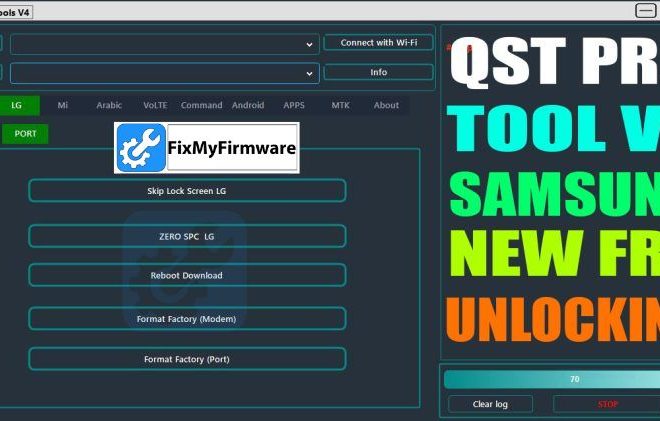





![HammerTool MediaTek [HMT MTK v1.1] Free Download](https://fixmyfirmware.com/wp-content/uploads/2025/05/Untitled-design-3-1-150x150.jpg)