
UMT Pro MTK2 v2.3 Android 15 Oppo/Vivo V4 Loader Support Free
Inquiry For More Information About UMT Pro MTK2 v2.3 Official Specification
| NAME OF FILE | INFORMATION |
| Software Name | UMT Pro MTK2 v2.3 |
| Software Version | Latest Update Version |
| Total File Size | Total 64 MB |
| Post Date | 30 MAY 2025 |
| File Password | WWW.FIXTECHROM.COM |
| File Hosted By | FixMyFirmware |
| Price | Free Download |
| File Type | Compress/Rar/Zip |
| Download Source | Google Drive/Mega/Direct |
Key-Features OF UMT Pro MTK2 v2.3
Added Android 15 FRP Reset Function
- Fixed Samsung V6 Write Error Bug
- Fixed Force BROM Not Working Issue
- Fixed V6 Boot Issue when Switch Hi-Speed is Enabled
- Improved Read Device Information on all operation
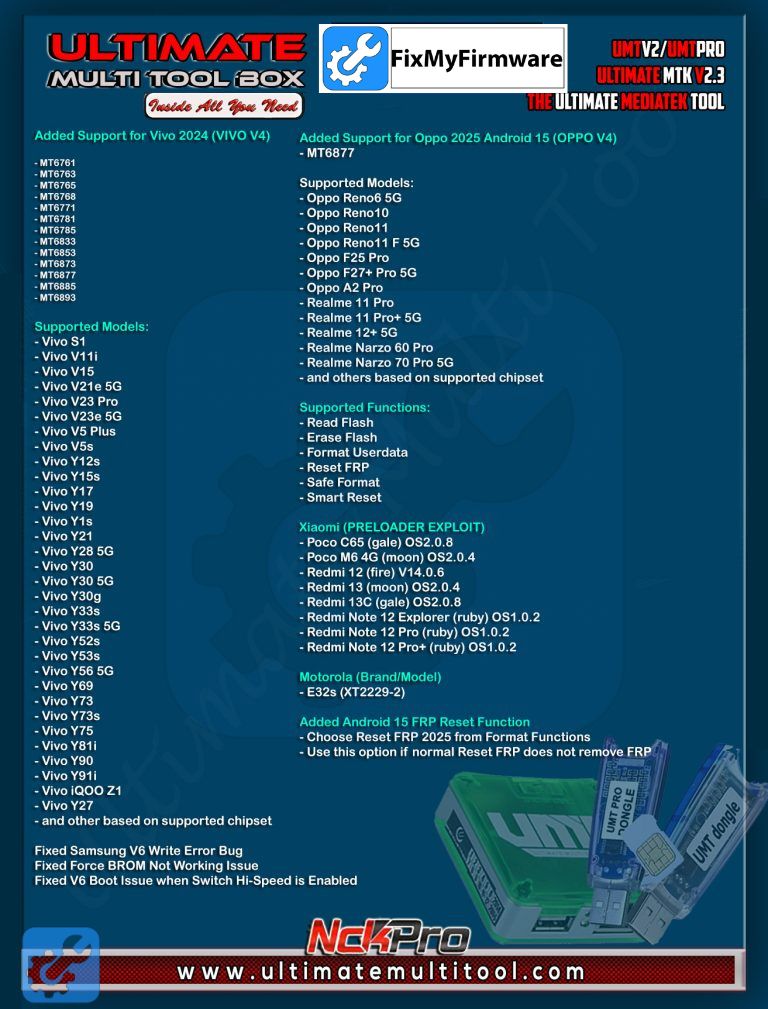
Added Support for Vivo 2024 (VIVO V4)
- MT6761
- MT6763
- MT6765
- MT6768
- MT6771
- MT6781
- MT6785
- MT6833
- MT6853
- MT6873
- MT6877
- MT6885
- MT6893
Supported Models 2025
- Vivo S1
- Vivo V11i
- Vivo V15
- Vivo V21e 5G
- Vivo V23 Pro
- Vivo V23e 5G
- Vivo V5 Plus
- Vivo V5s
- Vivo Y12s
- Vivo Y15s
- Vivo Y17
- Vivo Y19
- Vivo Y1s
- Vivo Y21
- Vivo Y28 5G
- Vivo Y30
- Vivo Y30 5G
- Vivo Y30g
- Vivo Y33s
- Vivo Y33s 5G
- Vivo Y52s
- Vivo Y53s
- Vivo Y56 5G
- Vivo Y69
- Vivo Y73
- Vivo Y73s
- Vivo Y75
- Vivo Y81i
- Vivo Y90
- Vivo Y91i
- Vivo iQOO Z1
- Vivo Y27
Added Support for Oppo 2025 Android 15
- MT6877
Supported Models 2025
- Oppo Reno6 5G
- Oppo Reno10
- Oppo Reno11
- Oppo Reno11 F 5G
- Oppo F25 Pro
- Oppo F27+ Pro 5G
- Oppo A2 Pro
- Realme 11 Pro
- Realme 11 Pro+ 5G
- Realme 12+ 5G
- Realme Narzo 60 Pro
- Realme Narzo 70 Pro 5G
Supported Functions System
- Read Flash
- Erase Flash
- Format Userdata
- Reset FRP
- Safe Format
- Smart Reset
Xiaomi (PRELOADER EXPLOIT) Function
- Poco C65 (gale) OS2.0.8
- Poco M6 4G (moon) OS2.0.4
- Redmi 12 (fire) V14.0.6
- Redmi 13 (moon) OS2.0.4
- Redmi 13C (gale) OS2.0.8
- Redmi Note 12 Explorer (ruby) OS1.0.2
- Redmi Note 12 Pro (ruby) OS1.0.2
- Redmi Note 12 Pro+ (ruby) OS1.0.2
Motorola (Brand/Model) Update
- E32s (XT2229-2)
Important Notes
- You can flash device with both BROM and Preloader mode
- If default DA does not work, use own DA in custom DA
- Force BROM may not work on new security, use Test Point instead
- When using Test Point, you must select Preloader in PL (not needed when flashing)
- If you need to connect device in Preloader mode, you must select PRELOADER in connection settings, otherwise software will try to Crash Preloader (may not work on new security devices)
How To Use This Tool
- First Of All You need to download This file from the below Download link
- After Download, You can Extract all files at Drive C [Very Important]
- Must Be Ensure You have disabled the Windows Antivirus Before Run the installation Process
- After Installation, Open The File folder and install the Main setup file with some basic instruction
- Next, Run the “UMT Pro MTK2 v2.3”
- After Run ,You can install all USB Drivers if you already installed skip this step
- Connected the Smart-Phone & Try To Do Work Any function
- Enjoy Flashing Done !!!
Download files:
Download File From : Google Drive : Link
Download File From : MEGA : Link
File Password : WWW.FIXTECHROM.COM

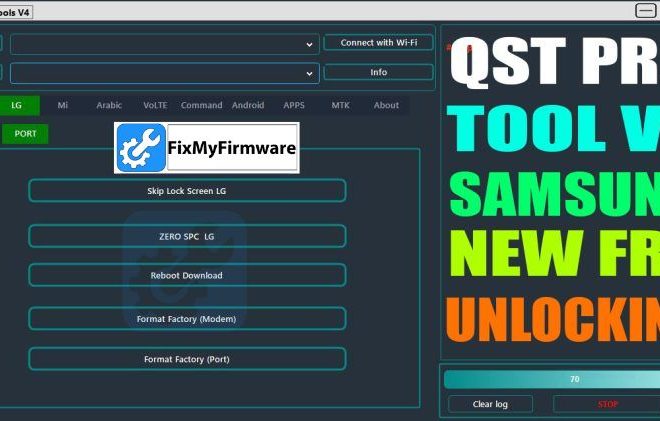





![Unlock Tool 2025.05.25.0 Released [Latest Version]](https://fixmyfirmware.com/wp-content/uploads/2025/05/Untitled-design-6-150x150.jpg)


