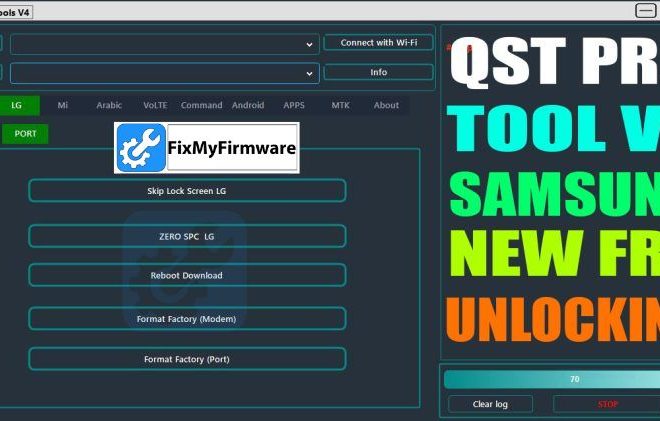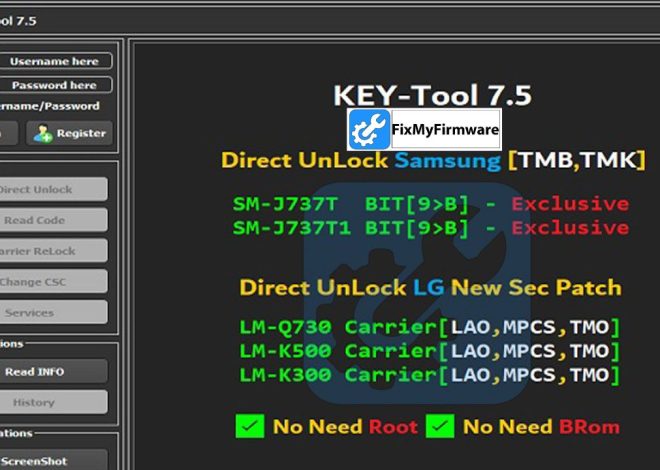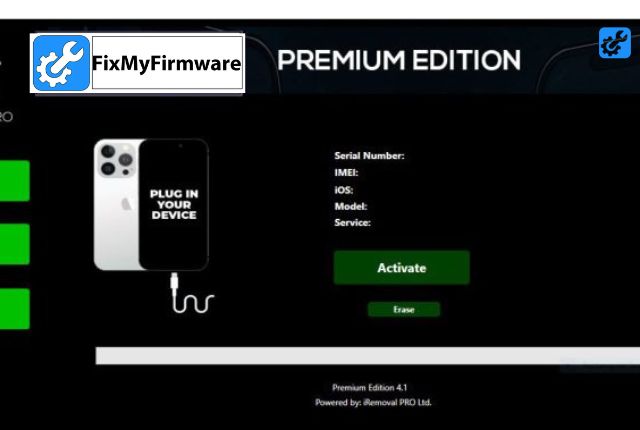
iRemoval Pro Premium Edition V4.1 Latest Version Download
More Information About iRemoval Pro Premium Edition V4.1 Official Specification
| NAME OF FILE | INFORMATION |
| Software Name | iRemoval Pro Premium Edition V4.1 |
| Software Version | Latest Update Version |
| Total File Size | Total 38 MB |
| Post Date | 25 May 2025 |
| File Password | WWW.FIXTECHROM.COM |
| File Hosted By | FixMyFirmware |
| Price | Free Download |
| File Type | Compress/Rar/Zip |
| Download Source | Google Drive/Mega |
Key-Features OF iRemoval Pro Premium Edition V4.1
iRemoval PRO Premium Edition v4.0 is finally back! This update brings an all new bypass that works without any cellular signal and supports devices from iPhone XS to iPhone 16 Pro Max running iOS up to 18.5. Thanks for your patience the future of iRemoval starts now
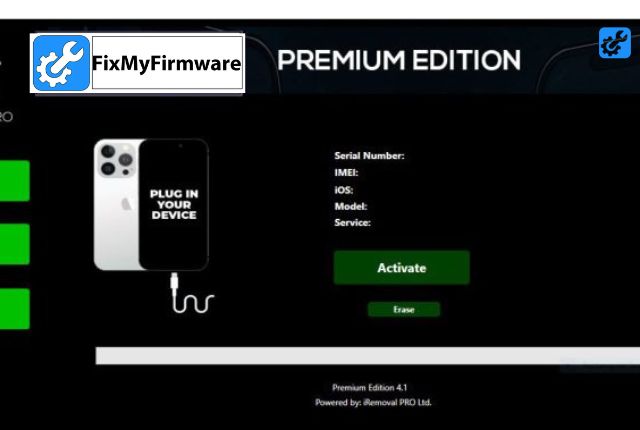
Latest Version Function System
- A fully working bypass that works without signal
- Supports devices from iPhone XS all the way to iPhone 16 Pro Max
- Compatible with iOS versions up to 18.5
Extra Features
- One-click bypass for restrictions.
- Rebypass available for older devices (free).
- Fast & secure complete the process in minutes.
- No upfront payments required
Supported A12+ iPhone Models
- iPhone 15 / Plus / Pro / Pro Max
- iPhone 14 / Plus / Pro / Pro Max
- iPhone 13 / Mini / Pro / Pro Max
- iPhone 12 / Mini / Pro / Pro Max
- iPhone 11 / Pro / Pro Max
- iPhone XR / XS / XS Max
- iPhone SE 2nd / 3rd Gen
How To Use This Tool
- First Of All You need to download This file from the below Download link
- After Download, You can Extract all files at Drive C [Very Important]
- Must Be Ensure You have disabled the Windows Antivirus Before Run the installation Process
- After Installation, Open The File folder and install the Main setup file with some basic instruction
- Next, Run the “iRemoval Pro Premium Edition V4.1”
- After Run ,You can install all USB Drivers if you already installed skip this step
- Connected the Smart-Phone & Try To Do Work Any function
- Enjoy Flashing Done !!!